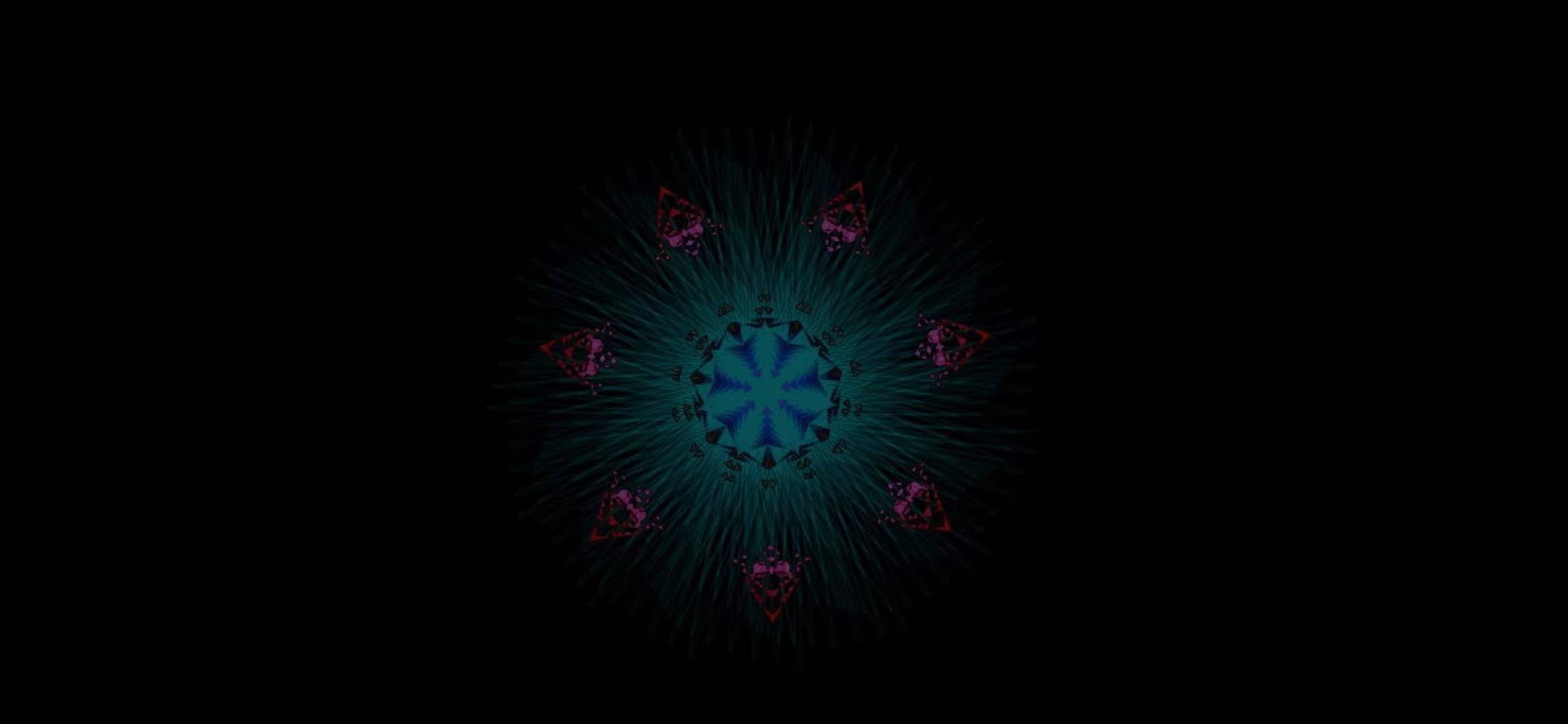
在今天的博客文章中,我们将探讨如何使用HTML和JavaScript代码创建一个令人印象深刻的抽象艺术背景和烟花效果的网页。这个项目将结合HTML5的Canvas元素和JavaScript来实现,为你的网页增添一些视觉上的动感。
https://pengsirs.gitee.io/51xk/13/
在开始之前,确保你有一个文本编辑器和浏览器以查看效果。我们将使用HTML来构建网页结构,CSS来定义样式,JavaScript来创建动画效果。
<!DOCTYPE html>
<html>
<head>
<meta charset="utf-8">
<title>抽象艺术背景与烟花效果</title>
<style>
html{ background: black;}
body { width: 100%; height: 100%; position: absolute; left: 0; top: 0; overflow: hidden; margin: 0; background: black; -webkit-filter: invert(0); filter: invert(0); }
#canvas { position: absolute; z-index: -1; -webkit-filter: hue-rotate(100deg) brightness(1); filter: hue-rotate(100deg) brightness(1); mix-blend-mode: difference; }
#canv { position: absolute; z-index: -2; mix-blend-mode: lighter; }
canvas { position: absolute; top: 50%; left: 50%; z-index: -1; -webkit-transform: translate(-50%, -50%); transform: translate(-50%, -50%); }
</style>
</head>
<body>
<canvas id="canvas" height="400" width="400"></canvas>
<canvas id="canv" width="1920" height="572"></canvas>
<!-- JavaScript 代码将在后文中进行详细说明 -->
</body>
</html>现在,让我们深入了解JavaScript部分,这部分代码负责创建抽象的背景和烟花效果。
<script>
var c = document.getElementById('canv'),
$ = c.getContext('2d'),
w = c.width = window.innerWidth,
h = c.height = window.innerHeight,
t = 0,
num = 950,
s, a, b, u = 0,
x, y, _x, _y,
_t = 1 / 16;
function random(min, max) {
return Math.random() * (max - min) + min;
}
var anim = function() {
$.globalCompositeOperation = 'multiply';
$.fillStyle = 'hsla(258,20%,50%,1)';
$.fillRect(0, 0, w, h);
$.globalCompositeOperation = 'lighter';
for (var i = 0; i < .5; i++) {
x = 0;
_u = (u) + i * 2, col = u + (_u * 8);
$.beginPath();
for (var j = 0; j < num; j++) {
x -= .312 * Math.sin(15);
y = x * Math.sin(i + 3.05 * t + x / 7) / 12;
_x = x * Math.cos(b) + y * Math.sin(b);
_y = x * Math.sin(b) - y * Math.cos(b);
b = (j * 2.1102) * Math.PI / -.1008;
$.arc(w / 2 - _x, h / 2 - _y, random(.001, .6), 300, Math.PI * 2 + .1);
$.lineWidth = .2;
}
var g = $.createLinearGradient(w / 2 + _x, h / 2 + _y,
1, w / 2 + _x, h / 2 + _y);
g.addColorStop(0.2, 'hsla(' + col + ',90%,50%,.2)');
g.addColorStop(0.9, 'hsla(' + _u + ',95%,50%,.3)');
g.addColorStop(1, 'hsla(0,0%,100%,.4)');
$.strokeStyle = g;
$.stroke();
}
t += _t / 2;
u -= .2;
window.requestAnimationFrame(anim);
};
anim();
window.addEventListener('resize', function() {
c.width = w = window.innerWidth;
c.height = h = window.innerHeight;
}, false);
var canvas, ctx, tim;
canvas = document.getElementsByTagName('canvas')[0];
ctx = canvas.getContext('2d');
canvas.width = canvas.height = 400;
baum();
function baum() {
var a, b, c, d, e, x, y, r;
ctx.globalCompositeOperation = "source-over";
ctx.fillStyle = "hsla(26,100%,0%,1)";
ctx.fillRect(0, 0, canvas.width, canvas.height);
ctx.globalCompositeOperation = "color-burn";
tim = new Date().getTime() / Math.PI / 72;
c = [];
r = tim / 32;
for (a = 0; a < 18; a++) {
b = 160;
if (a % 2 == 1) b = 100;
x = Math.cos(r) * b;
y = Math.sin(r) * b;
c.push([200 + x, 200 + y]);
r += Math.PI * 2 / 14;
}
for (a = 0; a < 7; a++) {
b = c[a * 2];
d = c[a * 2 + 1];
e = c[(a * 2 + 13) % 14];
tri([
[200, 200], b, d
], 0);
tri([
[200, 200], b, e
], 0);
}
requestAnimationFrame(baum);
}
function tri(p, ban) {
var a, b, c, d, e, f, x, y, han, r1, r2;
x = y = 0;
for (a = 0; a < 3; a++) {
x += p[a][0];
y += p[a][1];
}
x = x / 3 - canvas.width / 2;
y = y / 3 - canvas.height / 2;
han = Math.pow(x * x + y * y, 0.5);
c = 0.2 + Math.sin(tim / 13) * 0.15;
r1 = 0.5 + Math.sin(han / 20 * (1 + Math.sin(tim / 19) * 0.7) + tim / 41) * c;
r2 = 1 - r1;
c = p[0][0] * (p[1][1] - p[2][1]);
c += p[1][0] * (p[2][1] - p[0][1]);
c += p[2][0] * (p[0][1] - p[1][1]);
c = Math.abs(c);
if (c < 100) {
if (ban % 17 == 1) {
a = ((han + tim * 3) % 360) | 0;
b = 0.4;
if (ban % 12 > 8) b = 1;
ctx.fillStyle = ctx.strokeStyle = "hsla(" + a * 2 + ",60%,40%,0.53)";
ctx.beginPath();
for (a = 0; a < p.length; a++) {
b = p[a];
ctx.globalCompositeOperation = "lighter";
ctx.lineTo(b[0], b[1]);
}
ctx.fill();
if (Math.random() < 0.2) return;
}
if (ban % 50 > 28) return;
if (c < 20) return;
}
d = 0;
for (a = 0; a < p.length; a++) {
b = p[a];
c = p[(a + 1) % p.length];
x = b[0] - c[0];
y = b[1] - c[1];
e = Math.pow(x * x + y * y, 0.5);
if (e > d) {
d = e;
f = a;
}
}
a = p[f];
b = p[(f + 1) % p.length];
c = p[(f + 2) % p.length];
x = a[0] * r1 + b[0] * r2;
y = a[1] * r1 + b[1] * r2;
tri([b, c, [x, y]], ban + 1);
tri([c, a, [x, y]], ban + 2);
}
</script>anim 函数是用于创建抽象背景的核心部分。它包括多个彩色的图案,这些图案在页面上以不同的颜色和形状呈现,通过不断更新以实现动画效果。
baum 函数用于创建一个类似烟花的效果。它包含多个三角形形状,这些形状的颜色和位置随时间变化。这个函数使用了Canvas的2D绘图功能来实现动画效果。
通过组合HTML、CSS和JavaScript,我们成功创建了一个令人印象深刻的网页,其中包含抽象的背景和烟花效果。这个项目展示了前端开发的创造性和视觉设计的可能性。
你可以将这段代码嵌入到你的网页中,或者根据需要进行修改和扩展,以创建独特的视觉效果。希望这篇文章对你的前端开发旅程有所帮助!